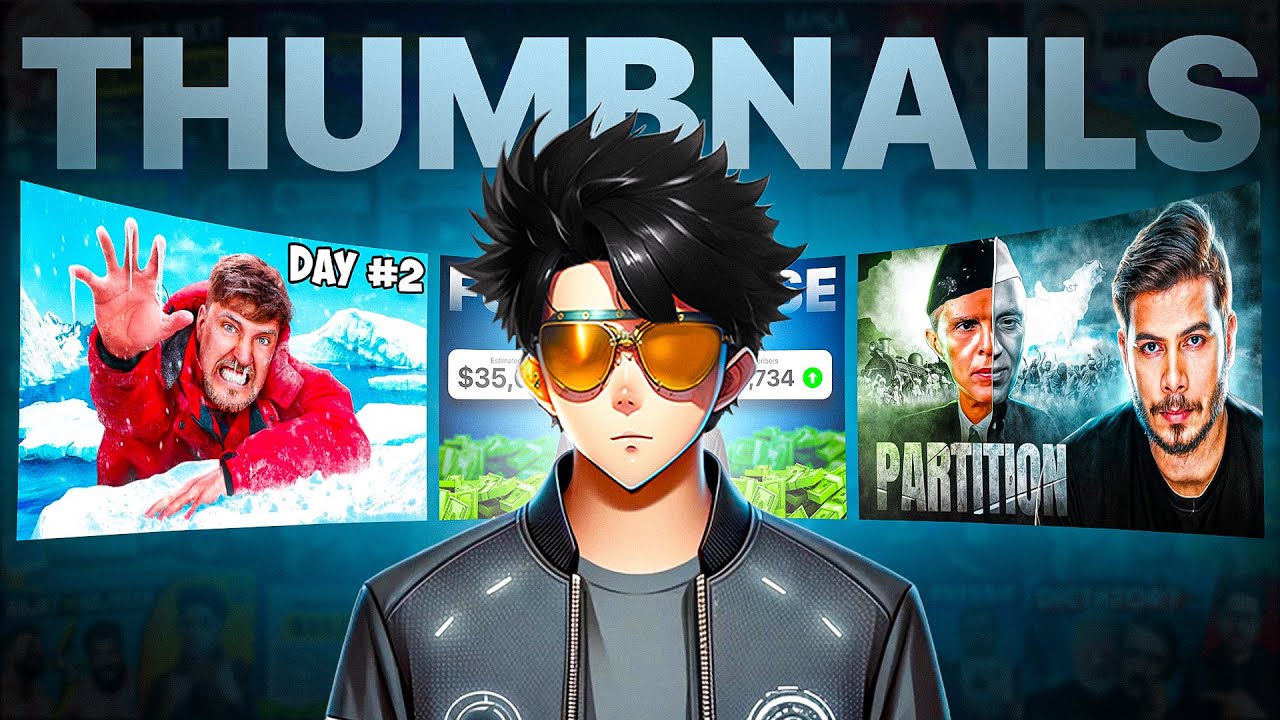This is the #1 fix for a YouTube video that’s getting no views.
In this video, we break down how one of our uploads completely flopped—until we used YouTube’s built-in Trim & Cut tool to remove a section that was killing our audience retention. Within days, YouTube started showing it to new viewers, and the video passed 100,000 views.
We’ll show you exactly how to use the YouTube Editor, when to trim a video, and how even small viewer drop-offs early in a video can hurt performance. If you’ve ever wondered how to save a dead video or why your YouTube videos aren’t getting views, this video is for you.
✅ What you’ll learn:
– Why early audience drop-off hurts video performance
– How YouTube continues testing videos after upload
– How to trim a YouTube video without reuploading
– Real example of how trimming saved a video
🔧 Tools Used:
– YouTube Studio Editor
– Trim & Cut Tool
📈 Want to grow your channel faster?
Subscribe for real YouTube strategy breakdowns and creator tools that actually work
.📺 New to TubeBuddy? Start Here-
🌱 Install TubeBuddy FREE
👪 Join our Community –
✅ Discord Community –
⭐️ Get Insights and tips from our Blog –
⚡️ Follow us on TikTok –
📸 Follow us on Instagram –
🐦 Follow us on Twitter –
📖 Like us on Facebook –
🎤 Listen to our Podcast –
——————————————————-
So, what is TubeBuddy?
TubeBuddy is a browser extension that will help you seamlessly manage and optimize your YouTube channel.
Our goal is to save you time on YouTube so that you can put that time towards creating more content or spending it with your friends and family.
We will help automate much of your daily workflow such as creating cards and end screens, creating thumbnails, publishing your videos to Facebook, optimizing your video’s tags and promoting your latest video.
We hope you give it a try and remember, it’s free to install at: