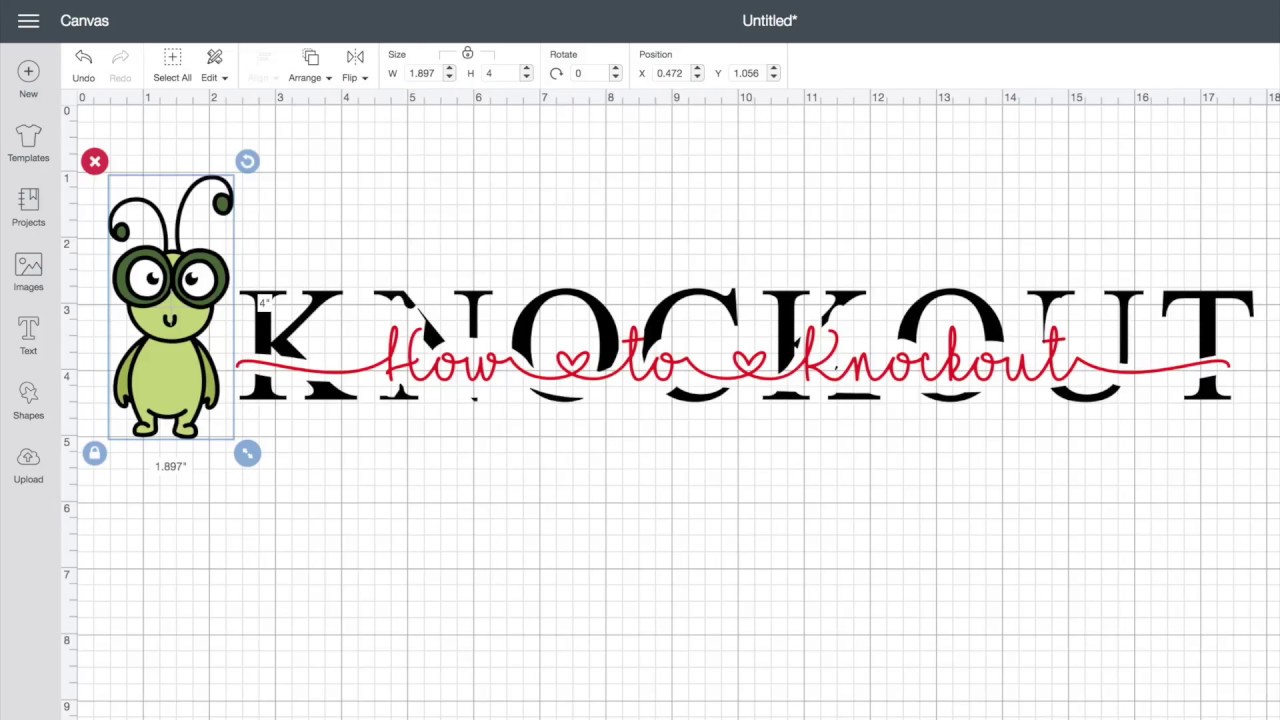Download
Watching random heads fly off of people is really funny for some reason lol. Typing that last sentence made me feel like a psychopath 😅! I hope you have a great rest of your day/night! TOP COUNTERS: 🏆RANGED WEAPONS🏆, TITAN🏆, BLOCKED🏆, ALCHEMIST🏆, ROCKS🏆, OVEN🏆, SLAPPLE🏆, RATTLEBONES🏆 & MORE!
Thank you for the amazing help from: @TheGravityBreaker @biohazardtheproto6348 @SchoYT@andrewslapbattles Hat_Masters, Ivan, Mew, Lambo, Kaylie, VJ1308 & Kita!
Shoutout to Gravity for the character in the thumbnail! @TheGravityBreaker
You should buy my UGC hat 😉:
You should also definitely play my game:
Family Friendly Discord Server:
Join the Roblox Group!:
More Slap Battles Content:
Play Slap Battles here:
Bored? Test out my obby:
Follow me on Roblox:
0:00-0:22 Introduction
0:23-0:55 All Ranged Gloves (🏆TOP COUNTER🏆)
0:56-1:11 The Rocks (Great!)
1:12-1:30 Ghost (🚫DONT USE🚫)
1:31-1:40 LOLBOMB
1:41-2:07 Cheeky (Good)
2:08-2:32 Defense
2:33-2:41 Reverse (Great!)
2:42-2:48 Woah (Great!)
2:49-2:56 Blocked (🏆TOP COUNTER🏆)
2:57-3:17 Homerun (Good)
3:18-3:27 Grapple (Good)
3:28-3:49 Shield (Great!)
3:50-4:00 Oven (🏆TOP COUNTER🏆)
4:01-4:05 One Shots (Great!)
4:06-4:22 Ultra Instinct
4:23-4:39 Titan (🏆TOP COUNTER🏆)
4:40-4:51 Phase
4:52-4:58 Bomb // Bubble // Shard
4:59-5:06 Jet // Bob
5:07-5:29 Slapple (🏆TOP COUNTER🏆)
5:30-5:43 Rattlebones (🏆TOP COUNTER🏆)
5:44-5:58 elude (🏆TOP COUNTER🏆)
5:59-6:05 Voodoo
6:06-6:30 Leash (Great!)
6:31-6:39 Sparky (nogood)
6:40-6:56 Rob (Great!)
6:57-7:20 Retro (🏆TOP COUNTER🏆)
7:21-7:24 Null
7:25-7:44 Alchemist (🏆TOP COUNTER🏆)
7:45-7:57 Druid (🏆TOP COUNTER🏆)
7:58-8:10 Joust (Good)
8:11-9:02 Final Thoughts & Thank You!
Check out the awesome staff from my discord!
-Viewer: @Real.Viewer
-Saibe: @Saibe
-Biohazard: @biohazardtheproto6348
-Cyborg: @cyborgbaby1248
-Muso: @muso9583
-Scho: @SchoYT
knockoff glove, knockoff, knockoff glove slap battles, slap battles knockoff, slap battles
#slapbattles #robloxslapbattles #knockoffglove