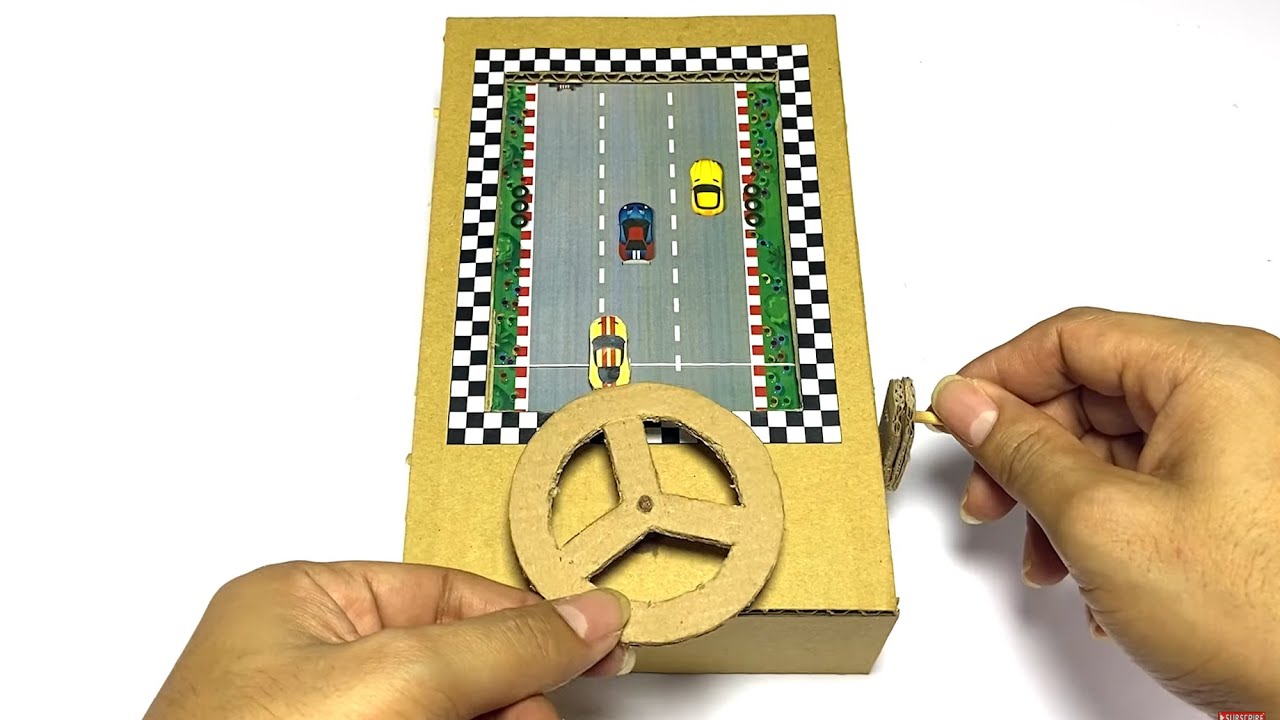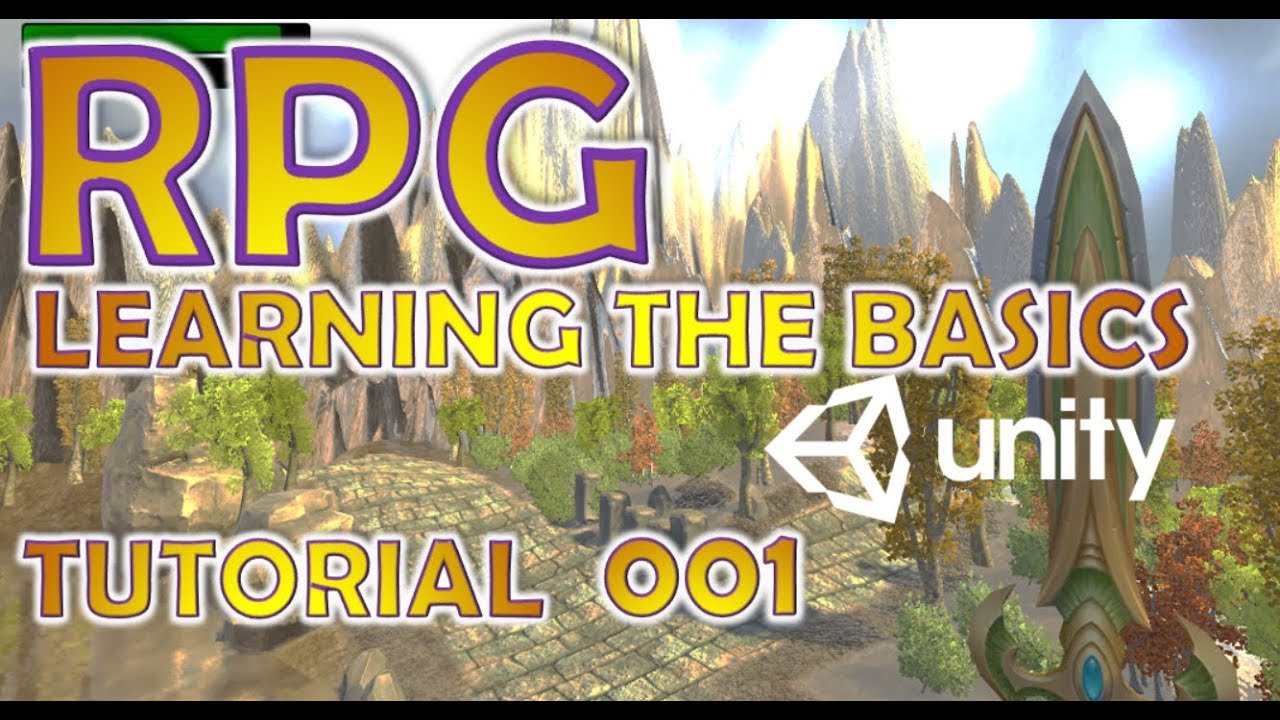Download
Do YOU want to make a Roblox Game? Well you’re in the perfect place, because in this video, I’ll be showing you EVERYTHING you need to know about Making your FIRST Roblox Game in 2024! We’ll go over everything from building, to scripting, to actually making Robux!
👇(Expand Description for Scripts!)
By the end of this video, you should have a completely functioning game where you can make Robux and play with your friends!
Make sure to subscribe if this video helps you, and enjoy!
✨Discord Server:
😍Patreon:
👕MERCH:
📋 Scripts -[
1️⃣ Checkpoint Script:
script.Parent.Touched:Connect(function(hit)
if game.Players:FindFirstChild(hit.Parent.Name) then
local plr = game.Players:FindFirstChild(hit.Parent.Name)
if plr:FindFirstChild(“leaderstats”) and plr.leaderstats:FindFirstChild(“Stage”) then
plr.leaderstats.Stage.Value = script.Parent.Stage.Value
end
end
end)
2️⃣ Leaderstats Script:
game.Players.PlayerAdded:Connect(function(plr)
local l = Instance.new(“Folder”,plr)
l.Name = “leaderstats”
local s = Instance.new(“IntValue”,l)
s.Name = “Stage”
s.Value = 1
end)
3️⃣ Respawn Script:
game.Players.PlayerAdded:Connect(function(plr)
plr.CharacterAdded:Connect(function(char)
local stage = plr.leaderstats.Stage.Value
for i,v in pairs(workspace:WaitForChild(“Spawns”):GetChildren()) do
if v.Stage.Value == stage then
task.wait(.5)
local hrp = char:WaitForChild(“HumanoidRootPart”)
char:SetPrimaryPartCFrame(CFrame.new(v.Position + Vector3.new(0,3,0)))
end
end
end)
end)
4️⃣ Dev Product Script Local:
local mps = game:GetService(“MarketplaceService”)
local devProductId = 00000000 –your id here
script.Parent.MouseButton1Up:Connect(function()
mps:PromptProductPurchase(game.Players.LocalPlayer,devProductId)
end)
5️⃣ Developer Product Server Script:
local mps = game:GetService(“MarketplaceService”)
local id = 1711128944
mps.PromptProductPurchaseFinished:Connect(function(userId,Product,isPurchased)
local plr = game.Players:GetPlayerByUserId(userId)
if isPurchased then
if Product == id then
for i,v in pairs(workspace.Spawns:GetChildren()) do
if v.Stage.Value == plr.leaderstats.Stage.Value + 1 then
plr.leaderstats.Stage.Value += 1
if plr.Character then
plr.Character:SetPrimaryPartCFrame(CFrame.new(v.Position + Vector3.new(0,3,0)))
end
return Enum.ProductPurchaseDecision.PurchaseGranted
end
end
end
end
end)
END OF SCRIPTS]-
💬Comment ideas for future videos below! VVV
Roblox username: fiveironfan2006
My group:
How to Make a Roblox Game (2024)
Chapters: [
0:00 – Downloading Roblox Studio
0:50 – Learning Roblox Studio Basics
6:14 – Building your Game
20:05 – Earning Robux
28:16 – Publishing your Game
]
#roblox #coding #lua