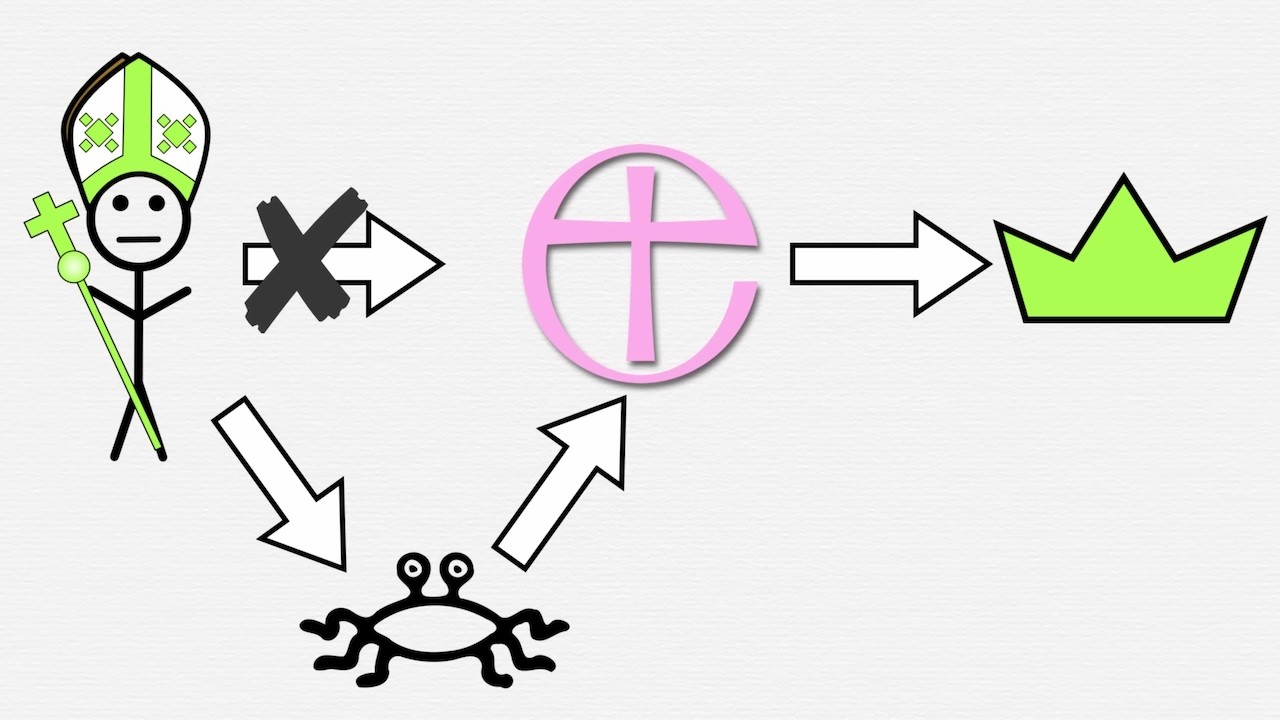Download
This talk was given at a local TEDx event, produced independently of the TED Conferences. Engineering professor Barbara Oakley is co-teaching one of the world’s largest online classes, “Learning How to Learn”,
She know firsthand how it feels to struggle with math. Dr. Oakley flunked her way through high school math and science courses, before enlisting in the U.S. Army immediately after graduation. When she saw how her lack of mathematical and technical savvy severely limited her options—both to rise in the military and to explore other careers—she returned to school with a new found determination to re-tool her brain to master the very subjects that had given her so much trouble throughout her entire life.
Barbara Oakley, PhD, PE is a professor of engineering at Oakland University in Rochester, Michigan. Her research focuses on the complex relationship between neuroscience and social behavior, and has been described as “revolutionary” by the Wall Street Journal. Oakley’s books have been praised by many leading researchers and writers, including Harvard’s Steven Pinker and E. O. Wilson, and National Book Award winner Joyce Carol Oates. Her book A Mind for Numbers: How to Excel in Math and Science (Even If You Flunked Algebra), will be published by Tarcher-Penguin on July 31, 2014.
Prior to her academic career, Oakley rose from private to captain in the U.S. Army, during which time she was recognized as a Distinguished Military Scholar. She met her husband, Philip, when she was working at the South Pole Station in Antarctica. Her experiences with well-intentioned altruism were shaped by her work as a Russian translator on Soviet trawlers on the Bering Sea during the early 1980s. Oakley was designated as an NSF New Century Scholar—she is also a recipient of the Oakland University Teaching Excellence Award (2013) and the National Science Foundation’s Frontiers in Engineering New Faculty Fellow Award. Oakley is an elected Fellow of the American Institute for Medical and Biological Engineering.
About TEDx, x = independently organized event In the spirit of ideas worth spreading, TEDx is a program of local, self-organized events that bring people together to share a TED-like experience. At a TEDx event, TEDTalks video and live speakers combine to spark deep discussion and connection in a small group. These local, self-organized events are branded TEDx, where x = independently organized TED event. The TED Conference provides general guidance for the TEDx program, but individual TEDx events are self-organized.* (*Subject to certain rules and regulations)