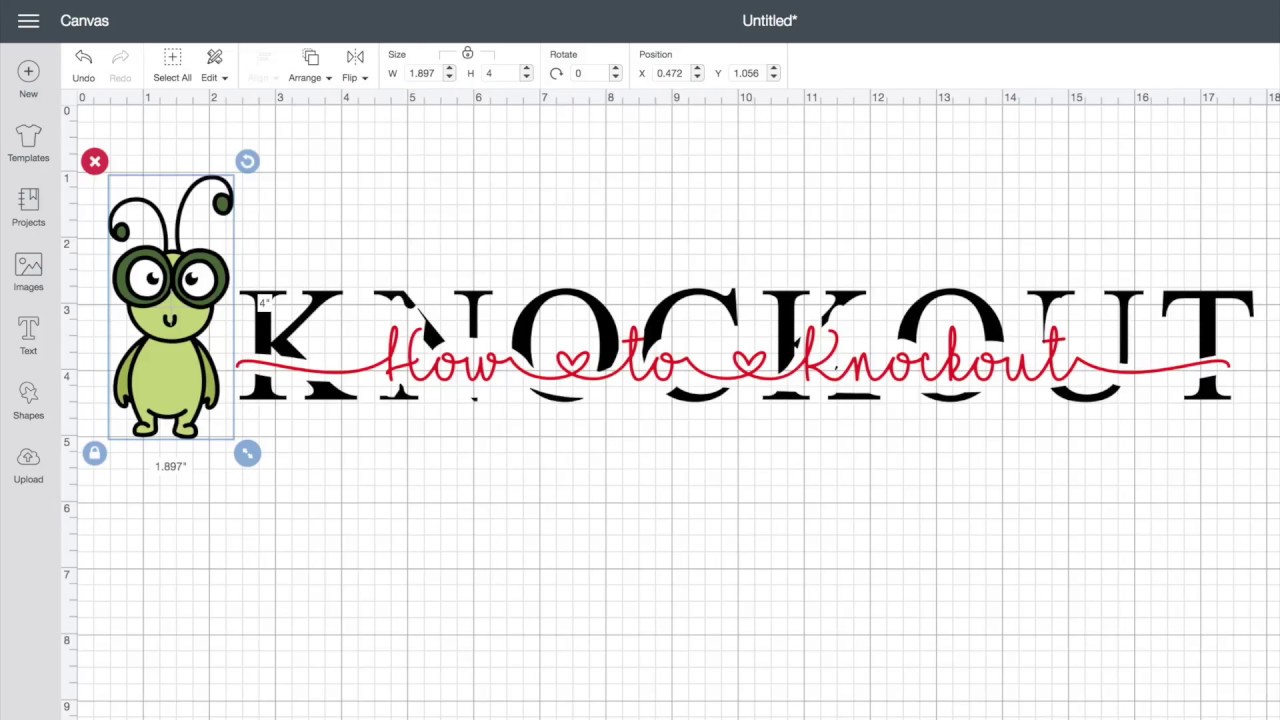#maymaymadeit #santapurse #christmasinjuly2024
The Crafter After Show ~~
Friends, let’s get Christmas in July started!!!
Tonight Maymay makes a mini Santa Paper Purse that will be a great way to gift all those presents this holiday season!
So gather up those supplies, put on some holly jolly music and let’s create!
Paper Purse Playlist~~
Sophisticated Satchel Purse Tutorial ~~
How To Make A Paper Purse & Accessories EASY DIY Tutorial ~~
One 12 x 12 Sheet Santa Purse~~
~~Measurements~~
Coordinating Blog Post ~~
To start you will need (2) pieces of cardstock, we used red for this purse
Base:
on both pieces mark in pencil along the top at 1/2″ and 5 1/2″
on the bottom of both pieces score at 2″
see the video for cutting and further scoring instructions
Sides:
(2) pieces of red cardstock that are 3″ x 6″
score on the 6″ side at 2″
mark in pencil along the top at 1/4″ ~~ 3/4″ ~~ 2 1/4″ and 2 3/4″
remove 1/2″ off the bottom on each side up to the 2″ score line ( see video)
see the video for cutting and further scoring instructions
Front flaps:
(2) pieces of white cardstock that are 4 3/4″ x 1 3/4″
score on the 1 3/4″ side at 1/2″
Handles:
(2) pieces of black cardstock that are 8″ x 1/2′
Front embossed panels:
(2) pieces red cardstock that are 5 3/4″ x 3 3/4″
~~Products~~
49 And Market Ephemera Bits Christmas Spectacular 2023 ~~
Spellbinders Scenic Poinsettias 3D Embossing Folder ~~
Spellbinders Diamond Plaid 3D Embossing Folder ~~
Spellbinders Craft Stax Trays ~~
Carta Bella Linen Cardstock Red ~~
American Crafts Cardstock ~~
Art Glitter Glue ~~
My Sweet Petunia Precision Glue Press~~
Spellbinders 6×12 Trimmer & Scorer ~~
Dress My Craft Teflon Bone Folder ~~
EK Success 5” Small Precision Scissors ~~
Tim Holtz Shears ~~
Gelly Roll ~~
I use affiliate links when possible, using these links to purchase awards me a small commission. Items used in this video are all purchased by me, if and when an items is sent to me I will denote that by using ** next to the item.
Take a class with Maymay and the Made It’s
Share your work on our customer gallery here:
You find our blog at
Help us purchase gaming systems for children’s hospitals with this link:
*You can find my the products used in this video in our online store
*Join the Stamp of the Month Club:
*Join the Scripture Stamp Club here:
*Here is our Weekly Video Schedule:
– Sundays 6:00 pm CST | Created In Christ Devotion
-Tuesday 6:00 pm CST | Maymay Recorded Tutorial
-Thursday 5:30 pm CST |Maymay Recorded Tutorial (premiere)
-Thursday 6:00 pm CST The Crafter After Show (live)
-Saturdays 6:00 pm CST | Maymay Recorded Tutorial
Link to sign up for email newsletter:
Our sister channel is Maymay’s Product Parade:
*Facebook
Maymay Made It and So Did I:
Maymay Made It:
Created in Christ:
Maymay Sewed It:
Follow me on:
*Instagram: maymaymadeit
*Tiktok @maymay_made_it
*Email for business inquiries: [email protected]
Contact us:
Maymay Made It
1616 7th Street N
Clanton, AL 35045
205-755-3465
[email protected]
Some of the links provided in the description of my videos are affiliate links. Clicking on those links help to support Maymay Made It. I purchase all my own products unless otherwise stated in the video. From time to time I will get product to review.