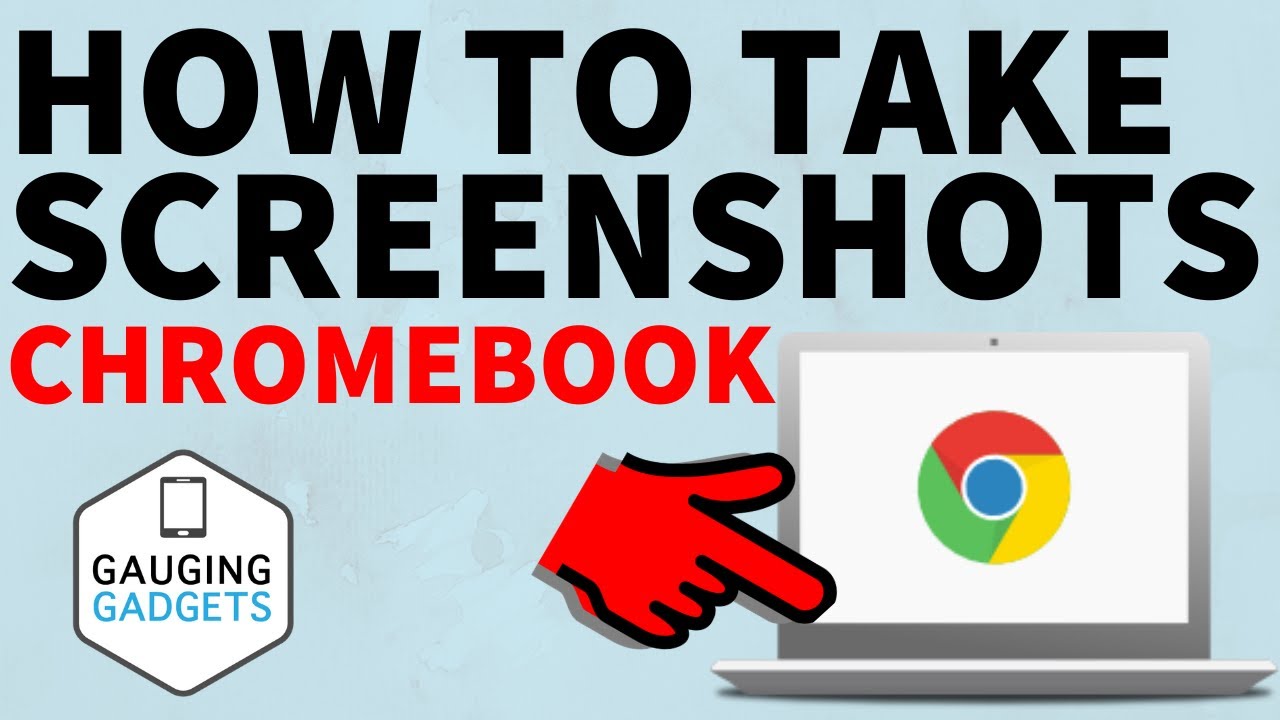How to take screenshots on a Chromebook? In this tutorial, I show you 3 ways to take a screenshot on a Chromebook, including the Snipping tool. This can be useful if you need to print screen or take a screenshot on your Chromebook. Chromebooks also feature a built-in snipping tool that is very easy to use. Let me know in the comments if you have any questions while taking a screenshot on a Chromebook.
Other Chromebook Tutorials:
Google Chrome Tutorials Here:
Awesome Google Tutorials:
This Chromebook tutorial will work on any Chromebook including Asus, Pixelbook, Samsung, HP, Lenovo, Acer, Dell, and Toshiba. All Snips or Screenshots are saved in the Download folder on your Chromebook.
How to take a screenshot on a Chromebook:
On the keyboard press CRTL and the button on the top row with a square and 2 vertical lines to the right of it. This will take a screen shot.
How to use the Chromebook Snipping Tool:
On the keyboard press CRTL + ALT and the button on the top row with a square and 2 vertical lines to the right of it. Once the mouse cursor changes to a small pointer, click/hold the mouse and drag to your desired snip. When you release the mouse button it will save the snip as a screenshot.
Recommended Chromebook Screenshot Extension:
Download Nimbus Screenshot & Screen Video Recorder here:
#Chromebook #ChromebookTrick #ChromebookTip
Disclaimer: Some of the links in this description are Amazon affiliate links. As an Amazon Associate, Gauging Gadgets earns from qualifying purchases through affiliate links.
? HAPPY WITH THE VIDEO? ?
SUBSCRIBE NOW! CLICK HERE –
SEND ME A TIP! –
FOLLOW ME!
BLOG:
FACEBOOK –
TWITTER –
REDDIT –
INSTAGRAM –
TWITCH –
Learn How to Crochet:
HOW DO I DO IT? (Paid Links)
TubeBuddy YouTube Toolkit:
StreamYard Live Streaming Tool:
Nerd or Die Twitch Overlays:
My YouTube Setup:
Dell G3 15-3579:
Turtle Beach Elite Pro 2 + SuperAmp Pro:
700W Lighting Kit –
Blue Yeti USB Microphone –
Logitech C920 Webcam –
Cell Phone – Pixel 2 XL –
Neewer Mini Table Tripod –