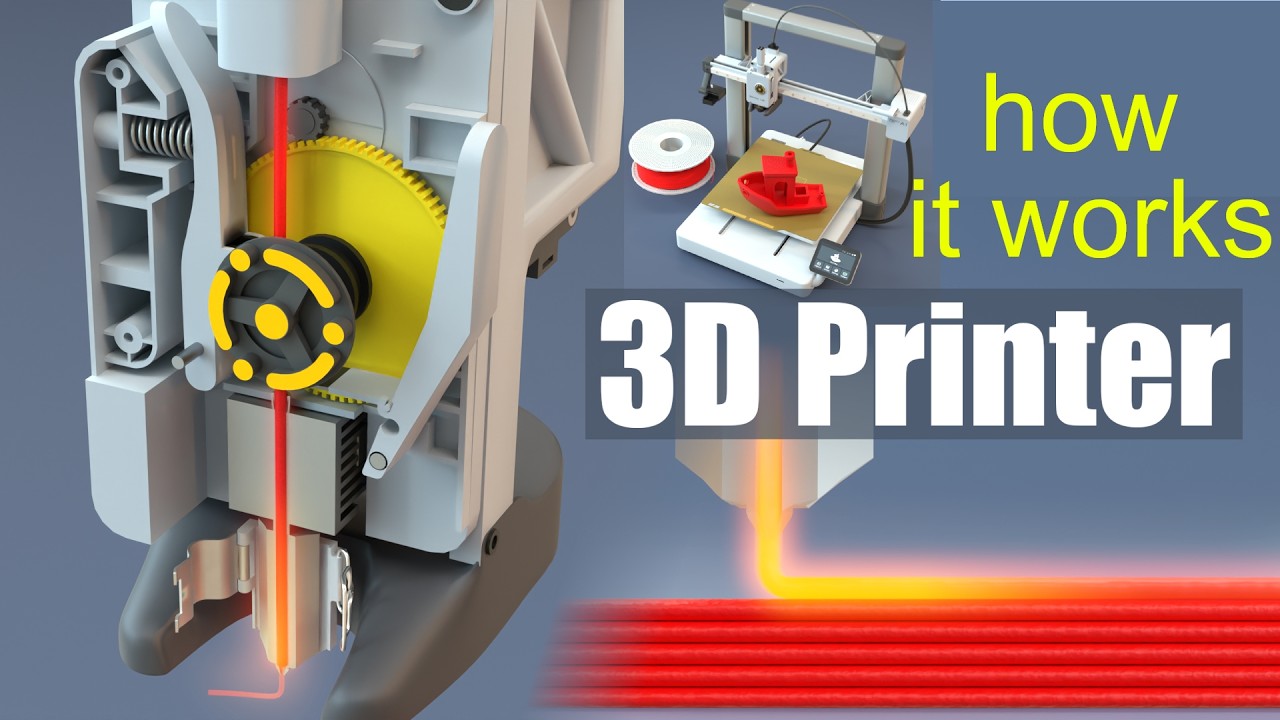Download
Check out Bambu Lab 3d printers here:
More Links below⬇
Behind the scenes:
This video has been dubbed in 15 languages, you can change the audio track language in the Settings menu (click the gear icon in the lower right hand corner of the video).
Try dubbing your videos with AI:
👨Video Credits:
Research: Kevin Owen
3D Artist: Jared Owen
3D Artist: Sliman Selmi
3D Artist: Ixaur
3D Consultant: Kent Trammell
💻Social Media:
Patreon:
Twitter:
Instagram:
Facebook:
TikTok:
🌐Internet Sources:
3D Printing 101: The Ultimate Beginners Guide:
The 3D Printer I’d buy if I started over:
What is 3D Printing?
The 5 Filament Types You Need to Know:
📚Book Sources:
3D Printing for Dummies by Richard Horne:
Make: Getting Started with 3D Printing (2nd Edition):
There were a lot of 3d models from other websites used in this video. Check out the list here:
🟠This animation was made with Blender 4.2 (EEVEE & Cycles Render)
www.blender.org
🎵Music (soundstripe.com):
Cosmic Chroma by Neon Beach
Little Wonders by Matt Wigton
Cinnamon Kisses by Lunareh
🎧Here is some of the gear that I use for animation:
Graphics Card: GTX 4090
Graphics Card: GTX 3090ti
Microphone: Shure MV7
Mouse: Razer Naga X
Chair: Staples Gaming Chair
⌚Timestamps:
00:00 – Intro
00:32 – Applications for 3D printing
02:37 – Types of 3D Printing
03:37 – A1
06:52 – 3D models
07:33 – Slicer
08:14 – Printer Walkthrough
10:34 – Supports
11:23 – Multi-Color
13:56 – X1-Carbon
16:15 – More Videos
📼Video Summary:
Technology that used to be only possible in Science Fiction is now slowly turning into reality. 3D printers can make almost anything and the technology gets better every year. It’s a type of Additive Manufacturing. Fused Deposition Modeling (FDM) is the most common type of 3d printing. Filament is the material used to create the 3d objects. Polylactic Acid or PLA is the easiest filament to get started with but there are many others. Bambu Lab is a company that creates 3d printers – they are on the cutting edge of the technology. The A1 3d printer is the one shown in the video. The Toolhead and the Build Plate move around to create your 3D Object. Several stepper motors are involved to move the pieces of the machine. The Slicer is what creates the G-Code which is then used by the 3d printer. The AMS lite can be used if you want to print in multiple colors. There is a lot of waste that comes because of this process – Purged Filament or “Printer Poop”. The A1 is a “Bed Slinger” and is an Entry Level 3D Printer. The X1-Carbon is an improved 3D printer. It’s called a “CoreXY” because the Toolhead only moves along the X and Y Axis. This allows for much more stable 3d prints.
#3Dprinter #bambulab #b3d